
Yes, Uniswap V3 is available on Arbitrum. This integration allows users to benefit from lower gas fees and faster transaction speeds while trading and providing liquidity. To access Uniswap V3 on Arbitrum, connect your web3-compatible wallet to the Arbitrum network and visit app.uniswap.org. This setup provides a more efficient and cost-effective experience compared to using the Ethereum mainnet.
Overview of Uniswap V3
Key Features of Uniswap V3
Uniswap V3 introduces several innovative features designed to enhance the efficiency and flexibility of decentralized trading and liquidity provision.
Concentrated Liquidity
- Targeted Liquidity Allocation: Liquidity providers (LPs) can concentrate their capital within specific price ranges where they believe most trading will occur, leading to higher capital efficiency.
- Improved Returns: By focusing liquidity in narrower price bands, LPs can earn higher returns on their capital as their liquidity is more frequently utilized.
Multiple Fee Tiers
- Customizable Fees: Uniswap V3 offers three distinct fee tiers (0.05%, 0.30%, and 1%) to accommodate different trading strategies and token volatilities.
- Risk Management: LPs can choose fee tiers that best match the volatility and trading volume of specific token pairs, optimizing their earnings and managing risk.
Non-Fungible Liquidity Positions
- NFT Representation: Liquidity positions in V3 are represented as non-fungible tokens (NFTs), capturing the specific parameters of each position, such as the token pair, fee tier, and price range.
- Enhanced Flexibility: This allows LPs to have more control over their liquidity and tailor their strategies more precisely.
Advanced Price Oracles
- Improved Accuracy: V3 includes advanced price oracles that provide more accurate and reliable price data, enhancing the overall security and efficiency of the platform.
- Time-Weighted Average Price (TWAP): Utilizes TWAP oracles to mitigate price manipulation and provide stable price feeds.
Benefits of Using Uniswap V3
Uniswap V3 offers numerous benefits that make it a compelling choice for both traders and liquidity providers.
Increased Capital Efficiency
- Optimized Liquidity Use: The ability to concentrate liquidity in specific price ranges allows LPs to make better use of their capital, leading to higher efficiency and potential earnings.
- Lower Slippage: Traders benefit from reduced slippage due to more liquidity being available within the active trading ranges.
Greater Flexibility and Control
- Customizable Liquidity Provision: LPs have the flexibility to set and adjust price ranges, select fee tiers, and manage their positions more actively, allowing for tailored strategies that can adapt to market conditions.
- Scalable Earnings: Multiple fee tiers enable LPs to optimize their earnings based on the risk and reward profiles of different token pairs.
Improved User Experience
- Enhanced Interface: Uniswap V3’s user interface is designed to be more intuitive, with better tools and analytics for tracking performance and managing liquidity positions.
- Real-Time Data: Access to real-time data and advanced analytics helps users make informed decisions, optimizing their trading and liquidity provision strategies.
Reduced Transaction Costs
- Layer 2 Solutions: Integration with Layer 2 scaling solutions like Arbitrum significantly reduces gas fees, making transactions more cost-effective and accessible to a broader range of users.
- Efficient Contract Design: The optimized smart contracts in V3 are designed to be more gas-efficient, further reducing the costs associated with trading and liquidity provision.

Introduction to Arbitrum
What is Arbitrum?
Arbitrum is a Layer 2 scaling solution for Ethereum, designed to improve the performance and scalability of the Ethereum network. It aims to reduce transaction fees and increase transaction throughput while maintaining the security and decentralization of the Ethereum blockchain.
Key Features of Arbitrum
- Scalability: Arbitrum can handle a significantly higher number of transactions per second (TPS) compared to the Ethereum mainnet, alleviating congestion and improving user experience.
- Low Fees: By processing transactions off-chain, Arbitrum reduces gas fees, making it more cost-effective for users to execute transactions and interact with decentralized applications (DApps).
- Compatibility: Arbitrum is fully compatible with Ethereum, meaning existing smart contracts and DApps can be deployed on Arbitrum with minimal modifications.
- Security: Arbitrum inherits the security of the Ethereum mainnet by using rollup technology, which ensures that the state of the Arbitrum chain is securely recorded on the Ethereum blockchain.
How Arbitrum Enhances Ethereum
Arbitrum enhances the Ethereum network in several ways, addressing key limitations such as high gas fees and limited transaction throughput.
Increased Transaction Throughput
- High TPS: Arbitrum significantly increases the number of transactions that can be processed per second, reducing network congestion and enabling a smoother user experience.
- Efficient Processing: By moving most of the computation and data storage off-chain, Arbitrum can process transactions more efficiently, allowing for faster confirmation times.
Reduced Gas Fees
- Lower Costs: Transactions on Arbitrum require less gas compared to the Ethereum mainnet, resulting in substantially lower transaction fees. This makes interacting with DApps and executing trades more affordable for users.
- Economic Feasibility: Lower fees make microtransactions and frequent trading economically feasible, encouraging more activity and participation in the Ethereum ecosystem.
Seamless Integration
- EVM Compatibility: Arbitrum is fully compatible with the Ethereum Virtual Machine (EVM), ensuring that existing Ethereum DApps can run on Arbitrum without significant changes.
- Developer Tools: Developers can use familiar tools and frameworks, such as Solidity, to build and deploy smart contracts on Arbitrum, streamlining the development process.
Enhanced User Experience
- Faster Transactions: Users experience quicker transaction confirmations, enhancing the overall usability of DApps and making interactions more responsive.
- Stable Fees: Reduced gas fees also mean more predictable costs, which improves the user experience by minimizing the impact of fluctuating fees on transaction costs.
Security and Reliability
- Rollup Technology: Arbitrum uses optimistic rollup technology to ensure that all off-chain transactions are securely verified and recorded on the Ethereum mainnet. This maintains the high security standards of Ethereum while benefiting from Layer 2 scaling.
- Fraud Proofs: Arbitrum employs fraud proofs to detect and correct any incorrect transactions or state transitions, ensuring the integrity of the system.
Uniswap V3 Deployment on Arbitrum
How to Access Uniswap V3 on Arbitrum
Accessing Uniswap V3 on Arbitrum allows users to benefit from lower transaction fees and faster transaction speeds. Here’s how you can access and use Uniswap V3 on Arbitrum:
Steps to Access Uniswap V3 on Arbitrum
- Prepare Your Wallet: Ensure you have a web3-compatible wallet that supports Arbitrum, such as MetaMask, Trust Wallet, or Coinbase Wallet.
- Add Arbitrum Network to MetaMask:
- Open MetaMask: Click on the network dropdown at the top of the MetaMask interface.
- Select “Custom RPC”: Click “Add Network” and enter the following details:
- Network Name: Arbitrum One
- New RPC URL: https://arb1.arbitrum.io/rpc
- Chain ID: 42161
- Currency Symbol: ETH
- Block Explorer URL: https://arbiscan.io
- Save the Network: Click “Save” to add the Arbitrum network to MetaMask.
- Switch to Arbitrum Network: After adding the network, switch your MetaMask to the Arbitrum One network.
- Visit Uniswap V3: Go to app.uniswap.org and connect your wallet. Ensure that MetaMask is set to the Arbitrum One network.
- Start Trading or Providing Liquidity: Once connected, you can start trading tokens or providing liquidity on Uniswap V3 using the Arbitrum network.
Accessing Uniswap V3 with Trust Wallet and Coinbase Wallet
- Trust Wallet:
- Open Trust Wallet: Ensure Trust Wallet is set up and connected.
- Use WalletConnect: Navigate to app.uniswap.org using a web browser on your desktop. Click “Connect Wallet” and select WalletConnect.
- Scan QR Code: Open Trust Wallet, go to “Settings,” select WalletConnect, and scan the QR code displayed on the Uniswap website.
- Switch to Arbitrum: Ensure that your Trust Wallet is connected to the Arbitrum network.
- Coinbase Wallet:
- Open Coinbase Wallet: Ensure Coinbase Wallet is set up and connected.
- Use WalletConnect: Navigate to app.uniswap.org using a web browser on your desktop. Click “Connect Wallet” and select WalletConnect.
- Scan QR Code: Open Coinbase Wallet, go to the “Settings” section, select WalletLink, and scan the QR code displayed on the Uniswap website.
- Switch to Arbitrum: Ensure that your Coinbase Wallet is connected to the Arbitrum network.
Supported Wallets for Arbitrum
Several web3 wallets support the Arbitrum network, allowing you to seamlessly access and interact with Uniswap V3 on Arbitrum.
MetaMask
- Compatibility: MetaMask is fully compatible with Arbitrum and allows you to easily switch between the Ethereum mainnet and Arbitrum.
- User-Friendly: MetaMask provides an intuitive interface for managing multiple networks and tokens.
Trust Wallet
- Mobile-Friendly: Trust Wallet offers a user-friendly mobile interface with support for Arbitrum via WalletConnect.
- DApp Browser: Trust Wallet’s built-in DApp browser allows easy access to Uniswap V3 and other decentralized applications on Arbitrum.
Coinbase Wallet
- Seamless Integration: Coinbase Wallet supports Arbitrum and offers a seamless experience for connecting to Uniswap V3 using WalletConnect.
- Security Features: Coinbase Wallet includes robust security features and integration with Coinbase for easy transfers.
Other Wallets
- WalletConnect: Many other wallets support Arbitrum via WalletConnect, enabling you to connect to Uniswap V3 from a variety of wallet providers.
- Hardware Wallets: Hardware wallets like Ledger and Trezor can also be used with MetaMask to access Arbitrum, providing enhanced security for large holdings.

Advantages of Using Uniswap V3 on Arbitrum
Lower Gas Fees
One of the most significant advantages of using Uniswap V3 on Arbitrum is the reduction in gas fees. Gas fees are a major concern for users on the Ethereum network, especially during periods of high congestion.
Cost Savings
- Reduced Transaction Costs: Arbitrum significantly lowers the gas fees required for transactions. This reduction makes it more affordable to trade tokens, provide liquidity, and interact with smart contracts on Uniswap V3.
- Economic Feasibility: Lower fees make smaller transactions and frequent trades economically viable, encouraging more participation and activity on the platform.
- Affordable Liquidity Provision: The reduced costs also benefit liquidity providers, allowing them to adjust and manage their positions more actively without worrying about high fees.
Example Scenario
- Small Traders: For users who make small or frequent trades, the lower gas fees on Arbitrum mean that their overall trading costs are minimized, making trading more profitable.
- Liquidity Providers: LPs can manage and adjust their positions more frequently and efficiently without incurring prohibitive gas costs, optimizing their strategies and maximizing returns.
Faster Transaction Speeds
Arbitrum enhances the transaction speeds on Uniswap V3, addressing the scalability issues faced by the Ethereum mainnet.
Enhanced User Experience
- Quick Confirmations: Transactions on Arbitrum are confirmed much faster than on the Ethereum mainnet, providing a smoother and more responsive user experience.
- Reduced Latency: The faster transaction speeds reduce latency, making interactions with DApps and smart contracts more immediate and efficient.
Improved Efficiency
- Timely Trades: Faster transaction speeds mean that trades are executed promptly, reducing the risk of price slippage and ensuring that users can take advantage of market opportunities in real-time.
- Efficient Liquidity Management: LPs can add, adjust, and remove liquidity quickly, enabling more dynamic and responsive liquidity provision strategies.
Example Scenario
- Active Traders: For traders who rely on timely execution to capitalize on market movements, the reduced transaction times on Arbitrum offer a significant advantage.
- DeFi Users: Users interacting with complex DeFi protocols benefit from faster transaction processing, enhancing the overall efficiency and effectiveness of their activities.
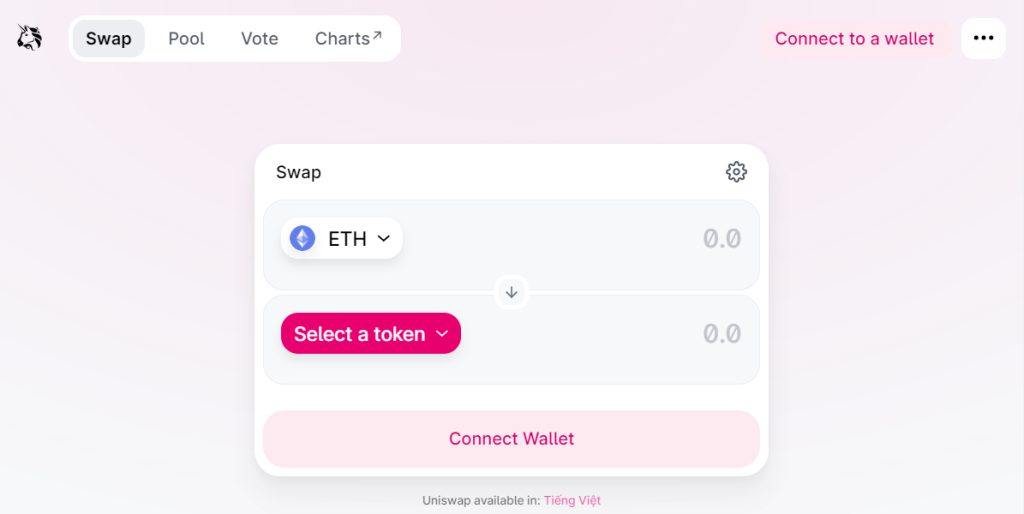
Steps to Connect to Uniswap V3 on Arbitrum
Setting Up Your Wallet
MetaMask
- Download and Install MetaMask: Visit the MetaMask website and download the extension for your browser (Chrome, Firefox, Brave, or Edge) or install the app from the App Store (iOS) or Google Play Store (Android).
- Create a New Wallet:
- Open MetaMask and click “Get Started.”
- Choose “Create a Wallet” and follow the prompts to set a strong password.
- Securely back up your seed phrase and store it in a safe place.
- Import an Existing Wallet:
- If you already have a MetaMask wallet, select “Import Wallet” and enter your seed phrase to restore your wallet.
Trust Wallet
- Download and Install Trust Wallet: Visit the Trust Wallet website and download the app from the App Store (iOS) or Google Play Store (Android).
- Create a New Wallet:
- Open Trust Wallet and tap “Create a New Wallet.”
- Follow the instructions to secure your seed phrase.
- Import an Existing Wallet:
- If you have an existing wallet, select “Import Wallet” and enter your seed phrase to restore your wallet.
Coinbase Wallet
- Download and Install Coinbase Wallet: Visit the Coinbase Wallet website and download the app from the App Store (iOS) or Google Play Store (Android).
- Create a New Wallet:
- Open Coinbase Wallet and tap “Create a New Wallet.”
- Choose a username and secure your seed phrase.
- Import an Existing Wallet:
- If you already have a wallet, select “Import Wallet” and enter your seed phrase to restore your wallet.
Connecting Your Wallet to Arbitrum
Adding Arbitrum Network to MetaMask
- Open MetaMask:
- Click on the network dropdown at the top of the MetaMask interface.
- Select “Add Network” and enter the following details:
- Network Name: Arbitrum One
- New RPC URL: https://arb1.arbitrum.io/rpc
- Chain ID: 42161
- Currency Symbol: ETH
- Block Explorer URL: https://arbiscan.io
- Click “Save” to add the Arbitrum network to MetaMask.
- Switch to Arbitrum Network:
- After adding the network, switch your MetaMask to the Arbitrum One network.
Connecting Trust Wallet and Coinbase Wallet via WalletConnect
- Open Trust Wallet or Coinbase Wallet:
- Ensure your Trust Wallet or Coinbase Wallet is set up and connected.
- Use WalletConnect:
- Navigate to app.uniswap.org using a web browser on your desktop.
- Click “Connect Wallet” and select WalletConnect.
- Scan QR Code:
- Open Trust Wallet, go to “Settings,” select WalletConnect, and scan the QR code displayed on the Uniswap website.
- Alternatively, open Coinbase Wallet, go to the “Settings” section, select WalletLink, and scan the QR code.
- Switch to Arbitrum:
- Ensure that your Trust Wallet or Coinbase Wallet is connected to the Arbitrum network.

Providing Liquidity on Uniswap V3 with Arbitrum
Adding Liquidity
Steps to Add Liquidity
To provide liquidity on Uniswap V3 using Arbitrum, follow these steps to ensure a smooth and efficient process:
- Connect Your Wallet:
- Ensure your wallet (MetaMask, Trust Wallet, or Coinbase Wallet) is connected to the Arbitrum network.
- Visit app.uniswap.org and connect your wallet if you haven’t already.
- Navigate to the Pool Section:
- Click on the “Pool” tab in the Uniswap interface.
- Select “New Position” to start adding liquidity.
- Choose Token Pair:
- Select the token pair you wish to provide liquidity for by clicking on the dropdown menus and searching for the tokens.
- Ensure you have sufficient balances of the tokens in your wallet on the Arbitrum network.
- Set Price Range:
- Use the sliders to set the minimum and maximum prices within which you want your liquidity to be active.
- Concentrate your liquidity in a price range where you expect the most trading activity for higher capital efficiency.
- Select Fee Tier:
- Choose the appropriate fee tier (0.05%, 0.30%, or 1%) based on the volatility and trading volume of the token pair.
- Enter Token Amounts:
- Input the amounts of each token you want to deposit. The interface will show you the required amounts based on your selected price range.
- Preview and Add Liquidity:
- Click “Preview” to review your position, including the proportion of the pool you will own and the potential fees.
- Click “Add” to confirm. Your wallet will prompt you to approve the transaction.
- Authorize in Wallet:
- Confirm the transaction in your wallet by approving the token allowances and the final deposit transaction.
Additional Tips
- Monitor Gas Fees: Even on Arbitrum, gas fees can vary. Ensure you are aware of the current fees and adjust as necessary.
- Consider Market Conditions: Set your price ranges based on market trends to maximize the efficiency and returns of your liquidity.
Managing Your Liquidity Positions
Steps to Manage Liquidity Positions
Once you have added liquidity, managing your positions effectively is crucial for maximizing returns and maintaining optimal performance.
- Access Your Positions:
- Navigate to the “Pool” tab to view your current liquidity positions. Your positions will be listed with details about the token pair, price range, and your share of the pool.
- Monitor Performance:
- Track the fees earned from your liquidity provision. This information is available in the “Pool” section or within your wallet’s activity log.
- Ensure that your liquidity remains within the active price range by monitoring market conditions and price movements.
- Adjust Price Range:
- If market conditions change significantly, you may need to adjust your price range to maintain optimal liquidity provision.
- Remove Liquidity: To adjust your price range, first remove liquidity from the current position by selecting the position and clicking “Remove.”
- Re-add Liquidity: After removing liquidity, you can re-add it by following the steps to add liquidity, setting a new price range that reflects current market conditions.
- Collect Fees:
- Periodically collect the fees earned from your liquidity provision. This can be done by removing liquidity or through specific fee-claiming mechanisms provided in the interface.
Additional Tips
- Regular Monitoring: Regularly monitor your positions and market conditions to ensure your liquidity remains effective and profitable.
- Active Management: Be prepared to actively manage and adjust your positions to respond to market changes and maximize returns.
- Utilize Analytics: Use the analytics tools available in Uniswap V3 to gain insights into market trends and the performance of your liquidity positions.
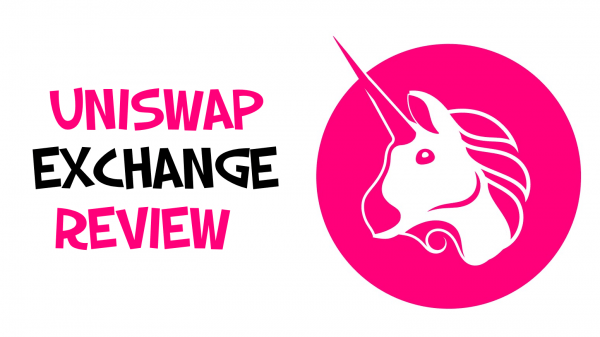
Trading on Uniswap V3 with Arbitrum
How to Trade Tokens
Steps to Trade Tokens
Trading tokens on Uniswap V3 with Arbitrum is a straightforward process that benefits from lower gas fees and faster transaction speeds. Follow these steps to execute a trade:
- Connect Your Wallet:
- Ensure your wallet (MetaMask, Trust Wallet, or Coinbase Wallet) is connected to the Arbitrum network.
- Visit app.uniswap.org and connect your wallet if you haven’t already.
- Access the Swap Interface:
- Click on the “Swap” tab to open the trading interface.
- Select Tokens:
- Input Token: Click the dropdown menu labeled “From” and select the token you want to trade. You can search for the token by name or symbol.
- Output Token: Click the dropdown menu labeled “To” and select the token you wish to receive.
- Enter Trade Amount:
- In the “From” field, enter the amount of the input token you want to trade. The interface will automatically calculate the corresponding amount of the output token based on the current exchange rate.
- Review Transaction Details:
- Price Impact: Check the price impact of your trade, which indicates how much the trade will affect the token’s price.
- Minimum Received: This is the minimum amount of the output token you will receive after accounting for slippage.
- Slippage Tolerance: Adjust the slippage tolerance settings if needed. Slippage tolerance is the maximum acceptable difference between the expected price and the execution price due to price movement during the transaction.
- Transaction Fees: Review the estimated gas fees required for the transaction.
- Initiate the Swap:
- Click the “Swap” button to initiate the trade.
- A confirmation window will appear, summarizing the details of your trade. Review the details carefully.
- Approve Transaction:
- Click “Confirm Swap” in the Uniswap interface. Your connected wallet will prompt you to approve the transaction.
- Confirm the transaction in your wallet by approving the gas fee and any other required parameters.
- Transaction Confirmation:
- Once confirmed, the transaction will be processed on the Arbitrum network. You can track its progress through your wallet or by using a blockchain explorer like Arbiscan.
Tips for Efficient Trading
Optimize Gas Fees
- Monitor Network Fees: Although Arbitrum significantly reduces gas fees, they can still vary. Use tools like gas fee trackers to monitor and execute transactions when fees are lowest.
- Set Gas Limits: In your wallet settings, set appropriate gas limits to ensure transactions are processed efficiently without overpaying.
Manage Slippage Tolerance
- Adjust Slippage Settings: For volatile tokens, set a higher slippage tolerance to account for price fluctuations. For stable tokens, keep slippage tolerance low to minimize potential losses.
- Monitor Market Conditions: Adjust slippage tolerance based on current market conditions and liquidity availability to avoid failed transactions.
Stay Informed
- Use Analytics Tools: Utilize Uniswap’s analytics tools to stay informed about market trends, token performance, and liquidity pool data. This information helps make informed trading decisions.
- Track Transaction History: Regularly review your transaction history to analyze past trades and improve future strategies.
Leverage Limit Orders
- Use Limit Orders: Platforms that integrate with Uniswap V3 may offer limit order functionality, allowing you to set specific prices at which you want to buy or sell tokens. This helps automate trading strategies and mitigate the risk of adverse price movements.
Diversify Trading Pairs
- Explore Multiple Pairs: Diversify your trading portfolio by exploring different token pairs. This can help manage risk and take advantage of various market opportunities.
- Monitor Liquidity Pools: Ensure you trade tokens in highly liquid pools to minimize slippage and get better execution prices.
Security and Performance
Security Features on Arbitrum
Arbitrum leverages advanced security features to ensure the safety and integrity of transactions and smart contracts on its network. These features help maintain the high security standards of the Ethereum blockchain while providing enhanced scalability and efficiency.
Rollup Technology
- Optimistic Rollups: Arbitrum uses optimistic rollups to batch multiple transactions off-chain and then submit them to the Ethereum mainnet. This technique reduces the load on the mainnet while ensuring all transactions are securely recorded on Ethereum.
- Fraud Proofs: Transactions on Arbitrum are initially assumed to be valid, but they can be challenged through fraud proofs. If a fraudulent transaction is detected, the system will roll back the state to the last valid checkpoint, ensuring the integrity of the blockchain.
Secure Smart Contract Execution
- EVM Compatibility: Arbitrum is fully compatible with the Ethereum Virtual Machine (EVM), meaning that smart contracts deployed on Ethereum can run on Arbitrum without modification. This compatibility ensures that all security audits and measures in place for Ethereum smart contracts are also effective on Arbitrum.
- Layer 1 Security: By relying on Ethereum’s Layer 1 security, Arbitrum inherits the robust security infrastructure of the Ethereum network. This includes decentralized validation and the security provided by Ethereum’s extensive network of nodes and miners.
Decentralization and Validator Security
- Decentralized Validators: Arbitrum operates with a decentralized set of validators who are responsible for ensuring the accuracy and validity of off-chain transactions. This decentralization prevents any single point of failure and reduces the risk of malicious activity.
- Validator Incentives: Validators are incentivized to act honestly and efficiently through a system of rewards and penalties, ensuring they have a vested interest in maintaining the network’s security and reliability.
Performance Improvements with Arbitrum
Arbitrum significantly enhances the performance of the Ethereum network by addressing its scalability limitations. These improvements make transactions faster and more efficient, benefiting both users and developers.
Increased Transaction Throughput
- High Throughput: Arbitrum can handle a significantly higher number of transactions per second (TPS) compared to the Ethereum mainnet. This increased throughput reduces congestion and allows for more seamless interactions with decentralized applications (DApps).
- Batch Processing: By bundling multiple transactions into a single batch and processing them off-chain, Arbitrum efficiently manages transaction data, resulting in higher performance and lower latency.
Reduced Gas Fees
- Lower Costs: One of the primary advantages of Arbitrum is the reduction in gas fees. By processing transactions off-chain and only periodically submitting proofs to the Ethereum mainnet, users can benefit from significantly lower transaction costs.
- Economic Feasibility: Lower gas fees make it economically feasible to perform smaller and more frequent transactions, encouraging greater participation and activity within the ecosystem.
Faster Transaction Finality
- Quick Confirmations: Transactions on Arbitrum are confirmed much faster than on the Ethereum mainnet, providing a smoother and more responsive user experience. This is especially beneficial for high-frequency trading and real-time applications.
- Reduced Latency: The lower latency on Arbitrum ensures that interactions with smart contracts and DApps are more immediate, improving the overall efficiency and usability of decentralized applications.
Seamless Integration with Ethereum
- EVM Compatibility: Arbitrum’s full compatibility with the EVM means that developers can deploy existing Ethereum smart contracts on Arbitrum without modification. This seamless integration facilitates easy migration and scalability for Ethereum-based projects.
- Developer Tools: Developers can use the same tools and frameworks they are familiar with on Ethereum, such as Solidity and Truffle, to build and deploy on Arbitrum, streamlining the development process and reducing the learning curve.