
No, using Uniswap is not free. While there are no fees for accessing the platform itself, users must pay trading fees (ranging from 0.05% to 1%) and Ethereum network gas fees for transactions. These fees compensate liquidity providers and cover the cost of processing transactions on the Ethereum blockchain.
Understanding Uniswap Fees
Trading Fees on Uniswap
Uniswap charges a fee for each trade executed on its platform. These fees are an integral part of Uniswap’s Automated Market Maker (AMM) model and are used to incentivize liquidity providers.
Fee Structure
- Standard Trading Fees: Uniswap V3 offers multiple fee tiers for different trading pairs, which are set at 0.05%, 0.30%, and 1%. The appropriate fee tier is chosen based on the volatility and nature of the token pair.
- Fee Distribution: The trading fees collected are distributed to liquidity providers in proportion to their contribution to the liquidity pool. This incentivizes LPs to add liquidity and maintain the health of the pool.
Benefits of the Fee Model
- Incentivizing Liquidity: By rewarding liquidity providers with a share of the trading fees, Uniswap ensures that there is sufficient liquidity for users to trade efficiently.
- Flexible Fee Tiers: The different fee tiers allow users to choose the level of fees they are comfortable with based on their trading needs and the volatility of the assets they are trading.
Gas Fees on Ethereum
Gas fees are a critical aspect of any transaction on the Ethereum blockchain, including those made on Uniswap. These fees compensate miners for the computational work required to validate and process transactions.
What Are Gas Fees?
- Definition: Gas fees are payments made by users to compensate for the computational energy required to process transactions on the Ethereum network.
- Calculation: Gas fees are calculated based on the gas price (measured in gwei) and the amount of gas used by the transaction. The total fee is the product of these two factors.
Impact on Uniswap Transactions
- Transaction Costs: Each trade, liquidity provision, or contract interaction on Uniswap requires a gas fee. The cost can vary significantly depending on network congestion and the complexity of the transaction.
- Network Congestion: During periods of high network activity, gas prices can spike, making transactions more expensive. Users need to be mindful of gas prices when executing trades or adding liquidity.
Strategies to Manage Gas Fees
- Timing Transactions: Execute transactions during periods of low network congestion to minimize gas fees. Tools like gas price trackers can help identify optimal times.
- Layer 2 Solutions: Utilize Layer 2 scaling solutions like Arbitrum or Optimism, which offer significantly lower gas fees compared to the Ethereum mainnet. These solutions help users save on transaction costs while maintaining the security and decentralization benefits of Ethereum.

Comparing Uniswap Fees to Centralized Exchanges
Fee Structures of Centralized Exchanges
Centralized exchanges (CEXs) like Binance, Coinbase, and Kraken typically have different fee structures compared to decentralized exchanges like Uniswap. Understanding these differences can help users make informed decisions about where to trade.
Trading Fees on Centralized Exchanges
- Tiered Fee Structure: Many centralized exchanges use a tiered fee structure based on the user’s trading volume over a 30-day period. Higher trading volumes generally result in lower fees.
- Maker Fees: Fees charged to users who add liquidity to the order book (placing limit orders). Maker fees are often lower than taker fees to encourage liquidity provision.
- Taker Fees: Fees charged to users who remove liquidity from the order book (placing market orders). These fees are typically higher than maker fees.
- Flat Fees: Some exchanges charge flat fees regardless of trading volume. For example, Coinbase charges a fixed percentage per trade, which can be higher than the fees on platforms with tiered structures.
- Withdrawal Fees: Centralized exchanges often charge fees for withdrawing funds from the platform, which can vary depending on the cryptocurrency being withdrawn.
Additional Costs on Centralized Exchanges
- Deposit Fees: While less common, some exchanges may charge fees for depositing funds, particularly with fiat currencies.
- Hidden Fees: Users should be aware of potential hidden fees, such as currency conversion fees, that can increase the overall cost of trading.
Benefits of Uniswap’s Fee Model
Uniswap’s fee model offers several advantages over the fee structures of centralized exchanges, particularly in terms of transparency, decentralization, and user incentives.
Transparent and Predictable Fees
- Fixed Fee Tiers: Uniswap V3 uses fixed fee tiers (0.05%, 0.30%, and 1%) for different trading pairs, providing predictability and transparency. Users know exactly what fees they will pay when executing a trade.
- No Withdrawal Fees: As a decentralized platform, Uniswap does not impose withdrawal fees. Users can transfer their funds freely without incurring additional costs.
Incentives for Liquidity Providers
- Fee Distribution: All trading fees collected on Uniswap are distributed to liquidity providers in proportion to their share of the liquidity pool. This incentivizes users to contribute liquidity, enhancing the overall trading experience.
- Direct Earnings: Liquidity providers earn a direct share of the fees generated by their contributed liquidity, aligning their interests with the health and activity of the pool.
Decentralization and Control
- No Central Authority: Uniswap operates without a central authority, reducing the risk of censorship, fraud, or manipulation. This decentralization ensures that the platform remains fair and open.
- Self-Custody: Users maintain control over their funds at all times, as Uniswap does not hold user assets. This reduces the risk of hacks and mismanagement that can occur on centralized platforms.
Accessibility and Inclusion
- Permissionless Access: Anyone with an Ethereum wallet can access and use Uniswap without needing to create an account or pass KYC checks. This opens up financial services to a global audience, including those who may not have access to centralized exchanges.
Cost of Providing Liquidity on Uniswap
Liquidity Provider Fees
Providing liquidity on Uniswap involves both potential earnings and costs that liquidity providers (LPs) need to consider. The main costs come from the Ethereum network gas fees and the risk of impermanent loss.
Earnings from Trading Fees
- Trading Fees: Liquidity providers earn a portion of the trading fees generated by the pool they contribute to. On Uniswap V3, the fees are distributed based on the amount of liquidity provided and the specific fee tier chosen (0.05%, 0.30%, or 1%).
- Fee Distribution: The trading fees collected from each transaction are proportionally distributed to LPs in the pool, offering a potential income stream.
Costs Incurred
- Gas Fees: When adding or removing liquidity, LPs must pay Ethereum gas fees. These fees can vary significantly based on network congestion and the complexity of the transaction. High gas fees can reduce the overall profitability of providing liquidity.
- Capital Costs: LPs need to provide equal value of two tokens to the liquidity pool. This capital is locked in the pool and cannot be used elsewhere, representing an opportunity cost.
Calculating Returns
- Net Returns: The net returns for LPs are calculated by subtracting the costs (gas fees and potential impermanent loss) from the earnings (trading fees). It’s essential to monitor these costs to ensure that providing liquidity remains profitable.
Impermanent Loss Considerations
Impermanent loss is a potential risk faced by liquidity providers when the relative prices of the pooled tokens change. This can affect the overall value of the LP’s assets compared to simply holding the tokens.
What is Impermanent Loss?
- Price Divergence: Impermanent loss occurs when the price of one token in the liquidity pool changes significantly relative to the other token. This price divergence can lead to a loss in value for LPs when they withdraw their liquidity.
- Temporary Loss: The loss is termed “impermanent” because it only materializes if the LP withdraws their liquidity when there is a significant price difference. If the prices revert to their original state, the loss can be mitigated.
Impact on Returns
- Magnitude of Loss: The greater the price divergence, the higher the impermanent loss. LPs need to be aware of market volatility and how it can impact their returns.
- Fee Compensation: The trading fees earned can offset the impermanent loss to some extent. High trading volumes and fee tiers can help mitigate the impact of impermanent loss.
Strategies to Mitigate Impermanent Loss
- Choosing Stable Pairs: Providing liquidity to pools with stable or correlated token pairs (e.g., USDC/DAI) can reduce the risk of impermanent loss.
- Diversifying Pools: Spreading liquidity across multiple pools can help manage risk and reduce the impact of impermanent loss in any single pool.
- Active Management: Regularly monitoring and adjusting liquidity positions based on market conditions can help minimize impermanent loss.

Reducing Costs on Uniswap
Utilizing Layer 2 Solutions
Layer 2 solutions are secondary frameworks or protocols built on top of existing blockchain systems like Ethereum. These solutions are designed to enhance scalability and reduce transaction costs, making platforms like Uniswap more efficient and affordable for users.
Benefits of Layer 2 Solutions
- Lower Transaction Fees: Layer 2 solutions significantly reduce gas fees by processing transactions off the main Ethereum chain and settling them in batches. This reduces the load on the Ethereum network and lowers costs for users.
- Increased Throughput: By offloading transactions from the main chain, Layer 2 solutions increase the overall throughput, allowing for faster and more efficient transactions.
- Enhanced User Experience: Lower fees and faster transaction times improve the user experience, making decentralized finance (DeFi) platforms more accessible and attractive.
Popular Layer 2 Solutions for Uniswap
- Arbitrum: Arbitrum is a leading Layer 2 scaling solution that offers compatibility with Ethereum smart contracts, reducing gas fees and improving transaction speeds without compromising security.
- Optimism: Optimism uses optimistic rollups to scale Ethereum, providing cheaper and quicker transactions. It maintains the security of the Ethereum mainnet while offering significant cost savings.
- Polygon: Although not a traditional Layer 2 solution, Polygon (formerly Matic) offers a parallel blockchain with lower fees and faster transactions, integrating seamlessly with Ethereum and Uniswap.
How to Use Layer 2 Solutions
- Configure Wallet: Users need to configure their wallets (e.g., MetaMask) to support Layer 2 networks like Arbitrum or Optimism. This typically involves adding the new network details to the wallet settings.
- Bridge Assets: Users must bridge their assets from the Ethereum mainnet to the Layer 2 network. This process transfers tokens to the Layer 2 chain, where they can be used for cheaper transactions.
- Access Uniswap: Once assets are on the Layer 2 network, users can access Uniswap through the Layer 2 interface, enjoying reduced fees and faster transactions.
Optimizing Gas Fees
Gas fees are a crucial consideration for any transaction on the Ethereum blockchain, including those on Uniswap. Optimizing these fees can result in significant cost savings.
Strategies to Optimize Gas Fees
- Monitor Gas Prices: Use tools like Etherscan’s Gas Tracker or EthGasStation to monitor current gas prices and identify the best times to transact. Gas prices fluctuate throughout the day, and timing transactions during periods of low activity can reduce costs.
- Set Custom Gas Fees: When confirming a transaction, most wallets (like MetaMask) allow users to set custom gas fees. Users can choose a lower gas price if they are willing to wait longer for the transaction to be processed.
- Use Gas Tokens: Gas tokens like Chi or GST2 can help reduce gas costs by refunding gas fees when the token is burned. This is a more advanced strategy that can be useful for frequent traders.
- Batch Transactions: Combining multiple operations into a single transaction can save gas fees by reducing the number of transactions that need to be processed on-chain.
Additional Tips
- Avoid Peak Times: Gas fees tend to be higher during peak usage times. Avoiding transactions during these periods can lead to lower costs.
- Use Efficient Contract Interactions: Some decentralized applications and protocols have optimized their smart contracts to be more gas-efficient. Using these can reduce the overall gas consumption of transactions.
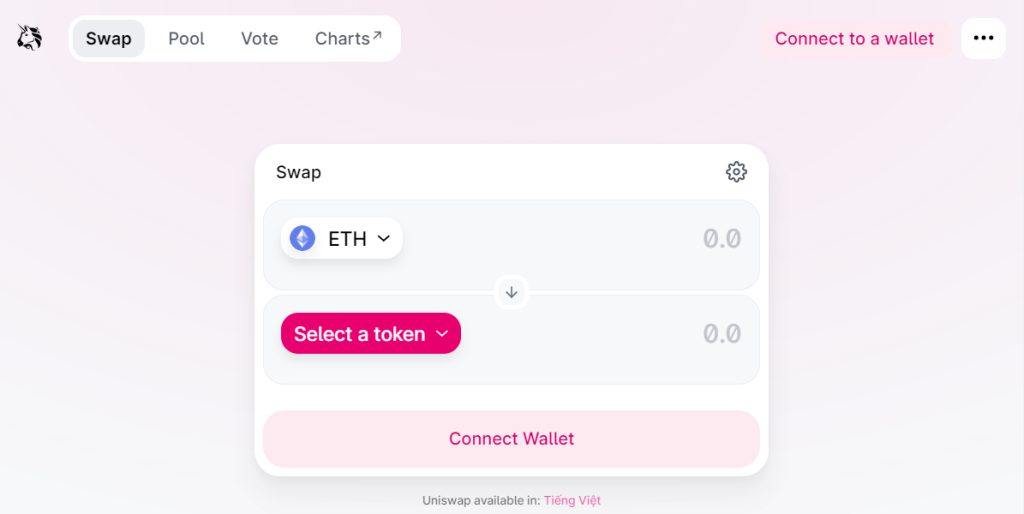
Benefits of Using Uniswap Despite Fees
Decentralization and Security
Uniswap offers significant advantages in terms of decentralization and security, making it an attractive option for users despite the associated fees.
Decentralization
- No Central Authority: Uniswap operates without a central authority, reducing the risk of censorship, fraud, or manipulation. This decentralized nature ensures that users can trade freely and securely.
- Permissionless Access: Anyone with an Ethereum wallet can access and use Uniswap without needing to create an account or go through KYC procedures. This open access democratizes financial services and promotes inclusivity.
- Resilience: The decentralized architecture of Uniswap makes it more resilient to attacks and downtime compared to centralized exchanges. There is no single point of failure, enhancing the reliability of the platform.
Security
- Smart Contract Security: Uniswap relies on smart contracts to execute trades and manage liquidity pools. These contracts are open source and have undergone extensive security audits to ensure their integrity.
- Self-Custody: Users retain control of their funds at all times. Unlike centralized exchanges, Uniswap does not hold users’ assets, reducing the risk of hacks and mismanagement.
- Immutable Transactions: Transactions on Uniswap are recorded on the Ethereum blockchain, making them immutable and tamper-proof. This transparency ensures that all trades are final and cannot be altered retroactively.
User Control and Transparency
Uniswap provides users with greater control over their assets and operations, along with transparency in its processes and governance.
User Control
- Self-Custody: Users maintain full control over their funds, storing them in their personal Ethereum wallets. This control ensures that users are not exposed to the risks associated with centralized exchanges holding their assets.
- Direct Interaction: Users interact directly with the Uniswap smart contracts, enabling them to trade and provide liquidity without intermediaries. This direct interaction reduces costs and increases efficiency.
- Flexible Liquidity Provision: With features like concentrated liquidity in Uniswap V3, users can provide liquidity within specific price ranges, optimizing their capital efficiency and potential returns.
Transparency
- Open Source Code: Uniswap’s smart contract code is open source, allowing anyone to review, verify, and contribute to its development. This transparency fosters trust and community engagement.
- On-Chain Data: All transactions and liquidity pool data are recorded on the Ethereum blockchain and are publicly accessible. Users can verify trades, track liquidity, and analyze historical data using blockchain explorers like Etherscan.
- Decentralized Governance: Uniswap’s governance is community-driven, with UNI token holders having the power to propose and vote on protocol changes. This decentralized governance model ensures that decisions reflect the interests of the broader user base.

Hidden Costs and Considerations
Slippage Costs
Slippage is the difference between the expected price of a trade and the actual price at which the trade is executed. In decentralized exchanges like Uniswap, slippage can be a significant hidden cost, especially during periods of high volatility or low liquidity.
Causes of Slippage
- Market Volatility: Rapid price changes can cause the final execution price to deviate from the initially quoted price.
- Low Liquidity: In pools with low liquidity, large trades can significantly impact the token price, resulting in higher slippage.
Managing Slippage
- Slippage Tolerance Settings: Users can set a slippage tolerance limit when executing trades on Uniswap. This setting helps manage the risk by defining the maximum acceptable deviation from the expected price.
- Trading During Low Volatility: Executing trades during periods of low market volatility can help minimize slippage. Monitoring market conditions and choosing optimal trading times can reduce this hidden cost.
- Small Incremental Trades: Instead of executing a large trade in one go, breaking it into smaller trades can help mitigate slippage, especially in low-liquidity pools.
Price Impact on Large Trades
Price impact refers to the effect a trade has on the market price of the tokens involved. Large trades on Uniswap can cause significant price swings, leading to less favorable rates and higher overall costs.
Understanding Price Impact
- Liquidity Pools: Uniswap relies on liquidity pools for trading. When a large trade is executed, it can deplete the available liquidity in the pool, causing the price of the tokens to shift.
- Constant Product Formula: Uniswap’s AMM model uses the constant product formula (x * y = k), meaning that the product of the quantities of the two tokens must remain constant. Large trades disrupt this balance, impacting prices.
Strategies to Reduce Price Impact
- Trading in High Liquidity Pools: Executing large trades in pools with substantial liquidity reduces the price impact, as these pools can absorb larger orders without significant price changes.
- Layer 2 Solutions: Utilizing Layer 2 solutions like Arbitrum and Optimism can help mitigate price impact by providing higher liquidity and faster transaction speeds.
- Limit Orders: Using platforms that support limit orders can help control the execution price of large trades. Limit orders allow users to specify the price at which they are willing to trade, reducing the risk of adverse price impacts.
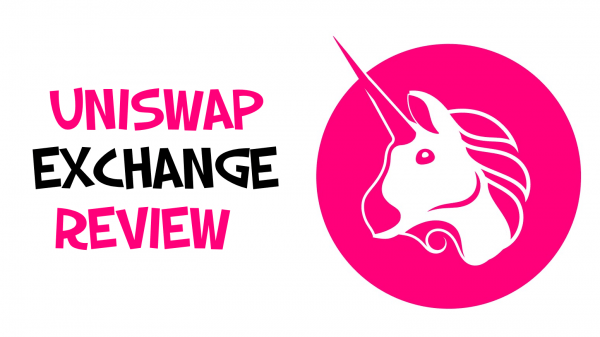
How to Get Started on Uniswap
Setting Up a Wallet
To get started on Uniswap, you need a web3-compatible wallet. Here’s a step-by-step guide to setting up popular wallets like MetaMask and Trust Wallet.
Setting Up MetaMask
- Download and Install MetaMask:
- Desktop: Visit metamaskb.io and download the browser extension for Chrome, Firefox, Brave, or Edge.
- Mobile: Download the MetaMask app from the Google Play Store (Android) or the App Store (iOS).
- Create a New Wallet:
- Open MetaMask and click “Get Started.”
- Choose “Create a Wallet” and set a strong password.
- Securely back up your seed phrase by writing it down and storing it in a safe place. Never share your seed phrase with anyone.
- Import an Existing Wallet:
- If you already have a MetaMask wallet, select “Import Wallet” and enter your seed phrase to restore your wallet.
Setting Up Trust Wallet
- Download and Install Trust Wallet:
- Download Trust Wallet from the Google Play Store (Android) or the App Store (iOS).
- Create a New Wallet:
- Open Trust Wallet and tap “Create a New Wallet.”
- Agree to the terms of service and tap “Continue.”
- Securely back up your seed phrase by writing it down and storing it in a safe place.
- Import an Existing Wallet:
- If you already have a Trust Wallet, select “Import Wallet” and enter your seed phrase to restore your wallet.
Connecting Your Wallet to Uniswap
- Open the Wallet App:
- Launch MetaMask or Trust Wallet on your device.
- Access Uniswap:
- For MetaMask: Use the built-in browser on mobile or open app.uniswap.org on your desktop browser.
- For Trust Wallet: Use the DApp browser to navigate to app.uniswap.org.
- Connect Your Wallet:
- Click “Connect Wallet” on the Uniswap interface.
- Select your wallet (MetaMask or Trust Wallet) and follow the prompts to authorize the connection.
Managing Fees Effectively
Fees are an important consideration when using Uniswap. Here are strategies to manage and minimize them effectively.
Understanding Fees
- Trading Fees: Uniswap charges a trading fee for each transaction. The fee tier (0.05%, 0.30%, or 1%) depends on the specific liquidity pool.
- Gas Fees: These are fees paid to miners for processing transactions on the Ethereum network. Gas fees can vary widely based on network congestion and transaction complexity.
Strategies to Minimize Fees
- Monitor Gas Prices:
- Use tools like Etherscan’s Gas Tracker or EthGasStation to monitor current gas prices.
- Execute transactions during off-peak times when gas prices are lower to save on fees.
- Utilize Layer 2 Solutions:
- Consider using Layer 2 scaling solutions like Arbitrum or Optimism, which offer significantly lower gas fees and faster transaction times compared to the Ethereum mainnet.
- Configure your wallet to support Layer 2 networks and bridge your assets to these networks for cheaper transactions.
- Set Custom Gas Fees:
- When executing a transaction, most wallets allow you to set custom gas fees. Opt for a lower gas fee if you are willing to wait longer for the transaction to be processed.
- In MetaMask, you can adjust the gas price before confirming the transaction.
- Batch Transactions:
- Combine multiple operations into a single transaction where possible. This can reduce the number of transactions that need to be processed on-chain, thereby saving gas fees.
- Use Gas Tokens:
- Advanced users can utilize gas tokens like Chi or GST2, which help reduce gas costs by refunding a portion of the gas fee when the token is burned.