
To get the Uniswap V3 price, you can use the Uniswap interface, which provides real-time price data and charts. Additionally, you can access price information through blockchain explorers like Etherscan, utilize price tracking tools such as CoinGecko and CoinMarketCap, or use APIs from Uniswap or third-party services like The Graph for programmatic access.
Using Uniswap Interface
Uniswap V3’s interface provides a user-friendly platform for accessing and analyzing price information, helping users make informed trading decisions.
Accessing Price Information
To access price information on Uniswap V3, follow these steps:
- Navigate to the Uniswap Website: Go to the official Uniswap website and launch the app.
- Connect Your Wallet: Click on “Connect Wallet” and choose your preferred wallet provider to connect to the Uniswap interface.
- Select the Token Pair: In the trading interface, select the token pair you are interested in by searching for the tokens.
- View Price Information: The interface will display the current price, price impact, and other relevant data for the selected token pair.
Analyzing Price Charts
Uniswap V3 offers integrated price charts that allow users to analyze historical price data and trends:
- Access the Chart Section: After selecting the token pair, navigate to the chart section in the interface.
- Choose Timeframes: Select different timeframes (e.g., 1 hour, 24 hours, 7 days) to view price trends over various periods.
- Use Technical Indicators: Utilize available technical indicators, such as moving averages and volume data, to perform more detailed analyses.
- Interpret Chart Patterns: Identify and interpret chart patterns to make informed predictions about future price movements and trading strategies.

Utilizing Price Oracles
Price oracles are essential components in the DeFi ecosystem, providing accurate and real-time price data for various assets. Utilizing price oracles effectively can enhance trading strategies and improve decision-making on Uniswap V3.
Understanding Oracle Functionality
Price oracles serve as bridges between blockchain smart contracts and external data sources, delivering reliable price information to decentralized applications.
- Data Aggregation: Oracles aggregate price data from multiple exchanges and sources to provide a comprehensive and accurate price feed.
- Real-Time Updates: Oracles continuously update price information to reflect the latest market conditions, ensuring users have access to current data.
- Smart Contract Integration: Price oracles are integrated into smart contracts, enabling automated actions based on predefined price conditions without the need for manual intervention.
Reliable Oracle Providers
Choosing reliable oracle providers is crucial for ensuring the accuracy and security of price data used in trading and liquidity provision.
- Chainlink: One of the most popular and widely used oracle providers, Chainlink offers decentralized price feeds with high reliability and security.
- Band Protocol: Known for its flexibility and speed, Band Protocol provides real-time price data from multiple sources, ensuring accuracy and robustness.
- Uniswap Native Oracles: Uniswap V3 also includes its own set of oracles that offer time-weighted average prices (TWAP) and other critical price data directly within the Uniswap ecosystem.
- DIA (Decentralized Information Asset): DIA provides transparent and verifiable price oracles that are sourced from multiple exchanges, ensuring data integrity and reliability.
Price Tracking Tools
Price tracking tools are essential for monitoring and analyzing cryptocurrency prices, helping traders stay informed and make timely decisions on platforms like Uniswap V3.
Popular Price Trackers
Several popular price trackers offer comprehensive features to help users track the price of cryptocurrencies traded on Uniswap V3.
- CoinGecko: CoinGecko provides detailed price data, market capitalization, volume, and historical charts for a wide range of cryptocurrencies. It also offers insights into DeFi tokens and liquidity pools.
- CoinMarketCap: Known for its extensive database, CoinMarketCap offers real-time price tracking, market analysis, and historical data. It also includes information on DeFi projects and their performance.
- DexTools: DexTools is specifically designed for decentralized exchanges. It offers real-time price tracking, charting tools, and analytics for tokens traded on Uniswap V3 and other DEXs.
- TradingView: TradingView is a popular platform for advanced charting and technical analysis. It supports a wide range of cryptocurrencies and provides customizable charting tools and indicators.
Setting Up Price Alerts
Setting up price alerts can help traders stay updated on significant price movements and make timely trading decisions.
- Choose a Price Tracker: Select a price tracker that supports price alerts, such as CoinGecko, CoinMarketCap, or DexTools.
- Create an Account: Sign up for an account on the chosen platform to access alert features.
- Select the Token: Navigate to the page of the specific token you want to track on Uniswap V3.
- Set Alert Parameters: Configure the price alert by setting the desired price level or percentage change. You can usually choose between different alert types, such as email notifications, SMS, or in-app alerts.
- Activate the Alert: Save and activate the alert. The platform will notify you when the token price reaches the specified level.

API Integrations
API integrations enable developers and traders to access Uniswap V3 price data programmatically, facilitating the creation of custom applications and automated trading strategies.
Using Uniswap API
The Uniswap API provides direct access to Uniswap V3 data, including prices, liquidity, and trading volumes.
- Accessing the API: The Uniswap API is available through the official Uniswap documentation. You can find the endpoints for fetching data related to token prices, pools, and trades.
- API Key: Some endpoints might require an API key for higher rate limits. Sign up on the Uniswap platform to obtain an API key if needed.
- Fetching Price Data: Use the appropriate API endpoints to fetch real-time price data. For example, the
GET /v3/pairsendpoint provides information on different trading pairs and their prices. - Integrating with Your Application: Use the data obtained from the Uniswap API to integrate with your trading bots, analytics dashboards, or any other custom applications you are developing.
Third-Party API Services
In addition to the Uniswap API, several third-party services provide enhanced data access and additional features.
- CoinGecko API: CoinGecko offers a comprehensive API that includes price data for tokens listed on Uniswap V3. This API is useful for fetching historical prices, market data, and other relevant information.
- CoinMarketCap API: The CoinMarketCap API provides extensive cryptocurrency data, including prices, market capitalization, and trading volume. It’s a reliable source for integrating broader market data with Uniswap V3 price information.
- The Graph: The Graph is a decentralized protocol for indexing and querying blockchain data. It offers a subgraph for Uniswap V3, allowing you to query specific data points such as prices, pool statistics, and transaction details.
- DexTools API: DexTools provides an API tailored for decentralized exchanges. It includes real-time price tracking, liquidity analysis, and other features specific to Uniswap V3 and similar platforms.
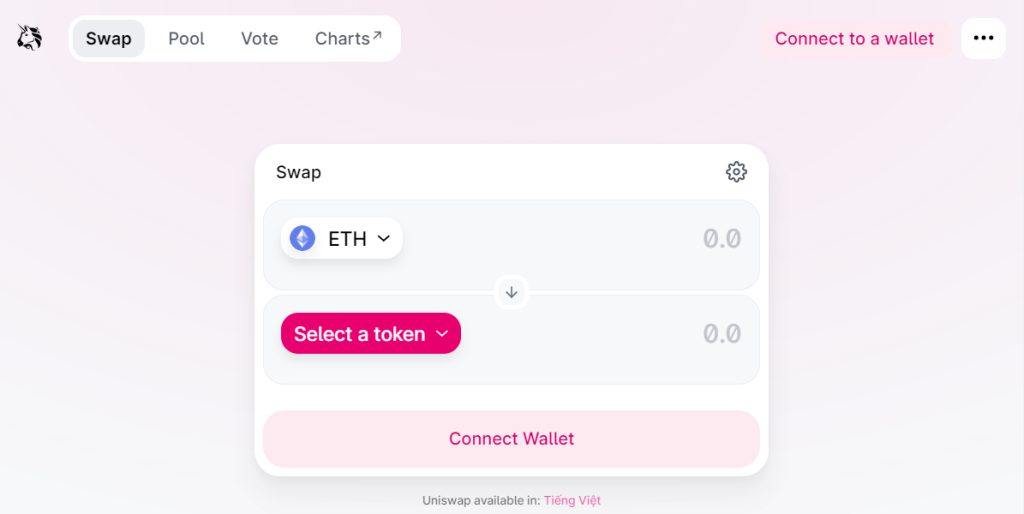
Blockchain Explorers
Blockchain explorers are powerful tools that allow users to view detailed information about transactions, tokens, and smart contracts on the blockchain. They can also be used to access price data for tokens traded on Uniswap V3.
Viewing Price Data on Etherscan
Etherscan is one of the most popular blockchain explorers for the Ethereum network. It provides comprehensive data on transactions, tokens, and smart contracts, including those on Uniswap V3.
- Accessing Token Information: To view price data on Etherscan, navigate to the token’s page by searching for the token contract address or symbol. The token page provides detailed information, including current price, total supply, holders, and recent transactions.
- Checking Liquidity Pools: Etherscan allows you to view liquidity pool details by searching for the pool contract address. You can see the total liquidity, pool transactions, and the number of liquidity providers.
- Analyzing Transactions: Etherscan provides detailed transaction histories, which can be filtered to show swaps, adds, and removes. This data helps in understanding price movements and trading activity.
Other Blockchain Explorer Options
Besides Etherscan, there are several other blockchain explorers that provide similar functionality for viewing price data and other relevant information.
- Ethplorer: Ethplorer offers a user-friendly interface for exploring Ethereum-based tokens. It provides price data, market cap, and token transaction histories, making it a useful tool for analyzing Uniswap V3 tokens.
- Blockchair: Blockchair is a versatile blockchain explorer that supports multiple cryptocurrencies, including Ethereum. It offers advanced analytics and search features, allowing users to filter transactions and view detailed token data.
- DeBank: DeBank is a DeFi-specific explorer that provides comprehensive data on DeFi protocols, including Uniswap V3. It offers price data, liquidity pool information, and analytics for various DeFi projects.
- Zapper: Zapper is a DeFi dashboard that aggregates data from multiple protocols. It provides detailed insights into liquidity pools, token prices, and user portfolios, making it an excellent tool for tracking Uniswap V3 activity.

Mobile Apps
Mobile apps provide a convenient way to track Uniswap V3 prices and manage your cryptocurrency portfolio on the go. They offer real-time data, alerts, and various tools to help users stay informed about market movements.
Best Apps for Tracking Uniswap Prices
Several mobile apps are popular for tracking Uniswap V3 prices and other cryptocurrency data. These apps are available on both iOS and Android platforms.
- CoinGecko: CoinGecko’s mobile app offers comprehensive cryptocurrency market data, including Uniswap V3 prices. It provides real-time price updates, market capitalization, and historical data.
- CoinMarketCap: The CoinMarketCap app is a go-to source for real-time cryptocurrency prices and market data. It includes features for tracking Uniswap V3 tokens and provides alerts for price changes.
- Trust Wallet: Trust Wallet is a secure mobile wallet that supports Uniswap V3. It allows users to track token prices, manage their portfolio, and even trade directly within the app.
- Delta: Delta is a robust portfolio tracker that supports Uniswap V3 and offers detailed price charts, market data, and portfolio analytics. It provides alerts and insights tailored to the user’s holdings.
- Zerion: Zerion is a DeFi-focused app that supports Uniswap V3. It allows users to track their investments, view real-time price data, and manage their DeFi portfolio with ease.
Features of Mobile Price Trackers
Mobile price tracking apps offer a range of features designed to help users monitor the market and manage their investments effectively.
- Real-Time Price Updates: Mobile apps provide real-time price updates for Uniswap V3 tokens, ensuring users have the latest market information at their fingertips.
- Price Alerts: Users can set up custom price alerts to receive notifications when a token reaches a specific price point or experiences significant changes.
- Portfolio Management: Many apps include portfolio management features, allowing users to track their investments, view performance metrics, and analyze their holdings.
- Detailed Charts and Analytics: These apps offer detailed price charts, historical data, and various analytics tools to help users make informed trading decisions.
- User-Friendly Interface: Mobile price tracking apps are designed with a user-friendly interface, making it easy for users to navigate and access the information they need quickly.
- Security Features: Security is a top priority for mobile apps. Features like biometric authentication, encryption, and secure API connections help protect user data and funds.
- Integration with Exchanges: Some apps allow users to connect directly with exchanges, including Uniswap V3, to facilitate seamless trading and portfolio updates.
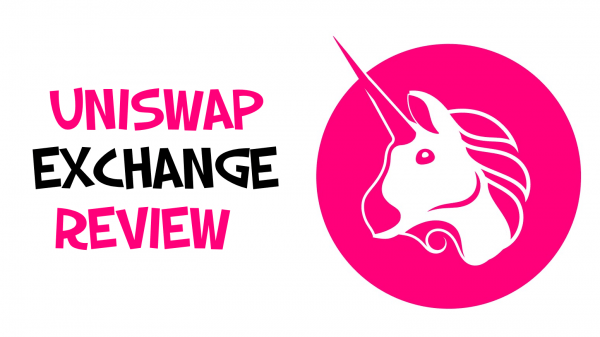
Manual Calculation
Manually calculating the price of tokens on Uniswap V3 requires understanding the mechanics of liquidity pools and the relationships between token reserves. This method ensures you can determine token prices accurately without relying solely on automated tools.
Steps to Calculate Prices Manually
To manually calculate the price of tokens in a Uniswap V3 pool, follow these steps:
- Identify the Token Pair: Determine the tokens in the liquidity pool you are analyzing, for example, ETH and USDC.
- Obtain Reserve Values: Access the current reserve values for the token pair. These values are typically displayed on the Uniswap interface or can be found on blockchain explorers like Etherscan.
- Reserve of ETH (R_ETH)
- Reserve of USDC (R_USDC)
- Calculate the Token Price: Use the ratio of the reserves to determine the price of one token in terms of the other.
- Price of ETH in terms of USDC = R_USDC / R_ETH
- Price of USDC in terms of ETH = R_ETH / R_USDC
- Account for Swap Fees: Uniswap V3 has multiple fee tiers (e.g., 0.05%, 0.30%, 1%). Include the fee in your calculations if considering the price impact of a trade.
- Effective Price after Fee = Price * (1 – Fee Percentage)
Using Liquidity Pool Data
Accurate manual calculations rely on up-to-date liquidity pool data. Here’s how to utilize this data effectively:
- Pool Address: Each Uniswap V3 pool has a unique contract address. Locate the pool address for the token pair you are interested in.
- Liquidity Amounts: Check the amounts of each token provided as liquidity. This data is dynamic and changes with every trade.
- Transaction History: Review recent transactions in the pool to understand current liquidity states and any significant trades that might have influenced prices.
Example Calculation:
- Identify the Token Pair: ETH/USDC
- Obtain Reserve Values:
- R_ETH = 1000 ETH
- R_USDC = 2,000,000 USDC
- Calculate the Token Price:
- Price of 1 ETH = R_USDC / R_ETH = 2,000,000 / 1000 = 2000 USDC
- Price of 1 USDC = R_ETH / R_USDC = 1000 / 2,000,000 = 0.0005 ETH
- Account for Swap Fees:
- For a 0.30% fee tier, Effective Price of 1 ETH after Fee = 2000 * (1 – 0.003) = 1994 USDC